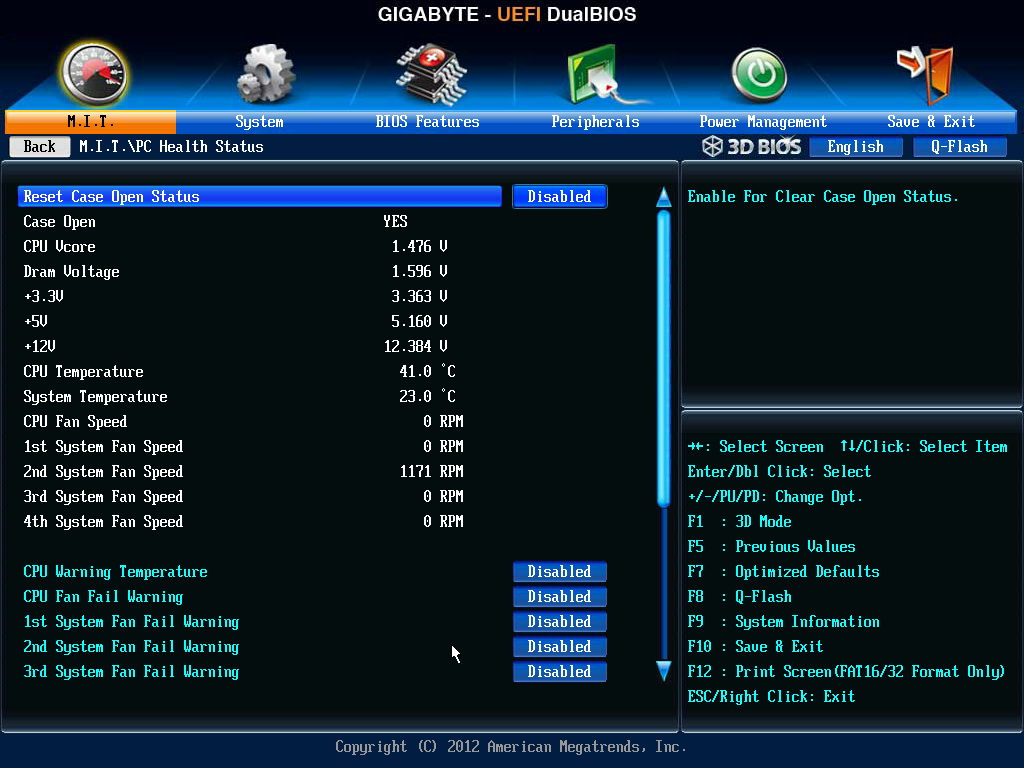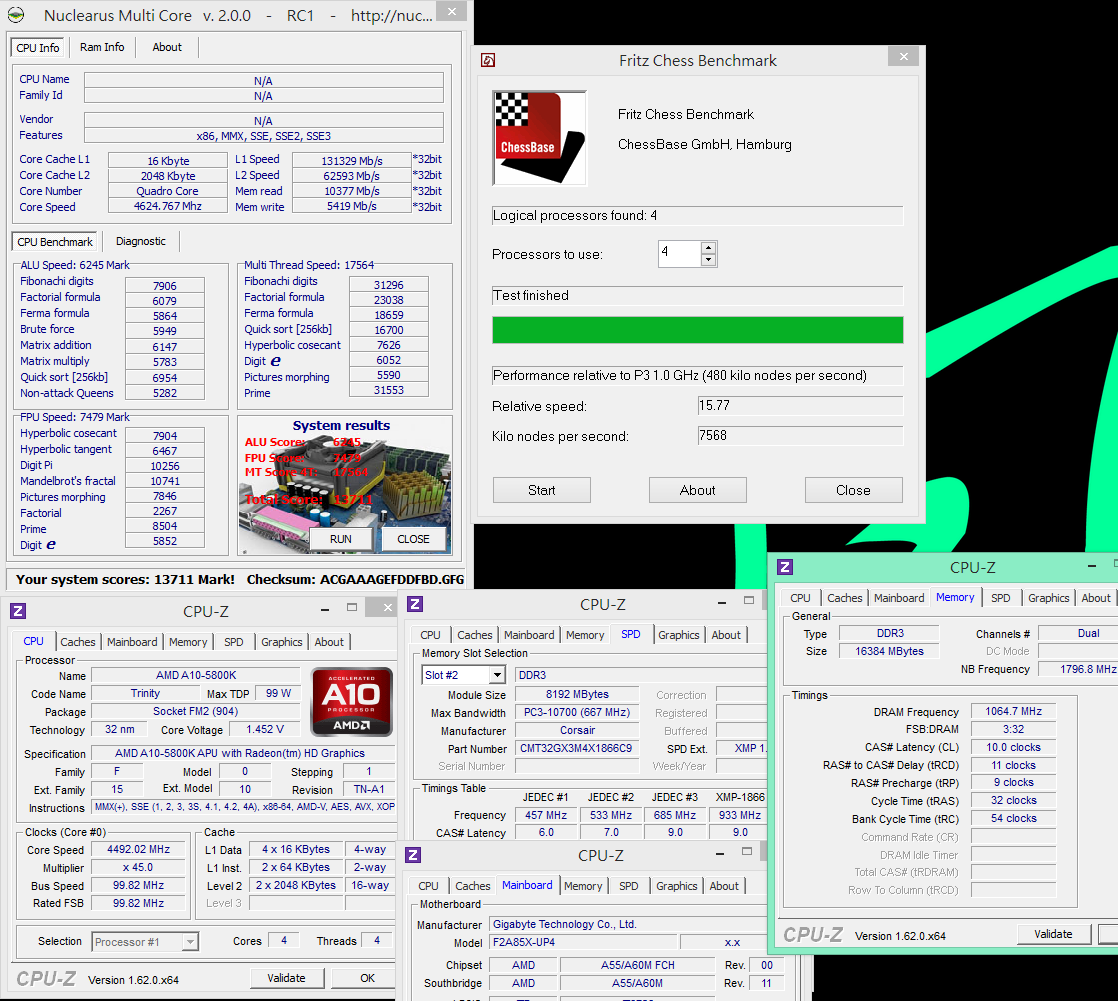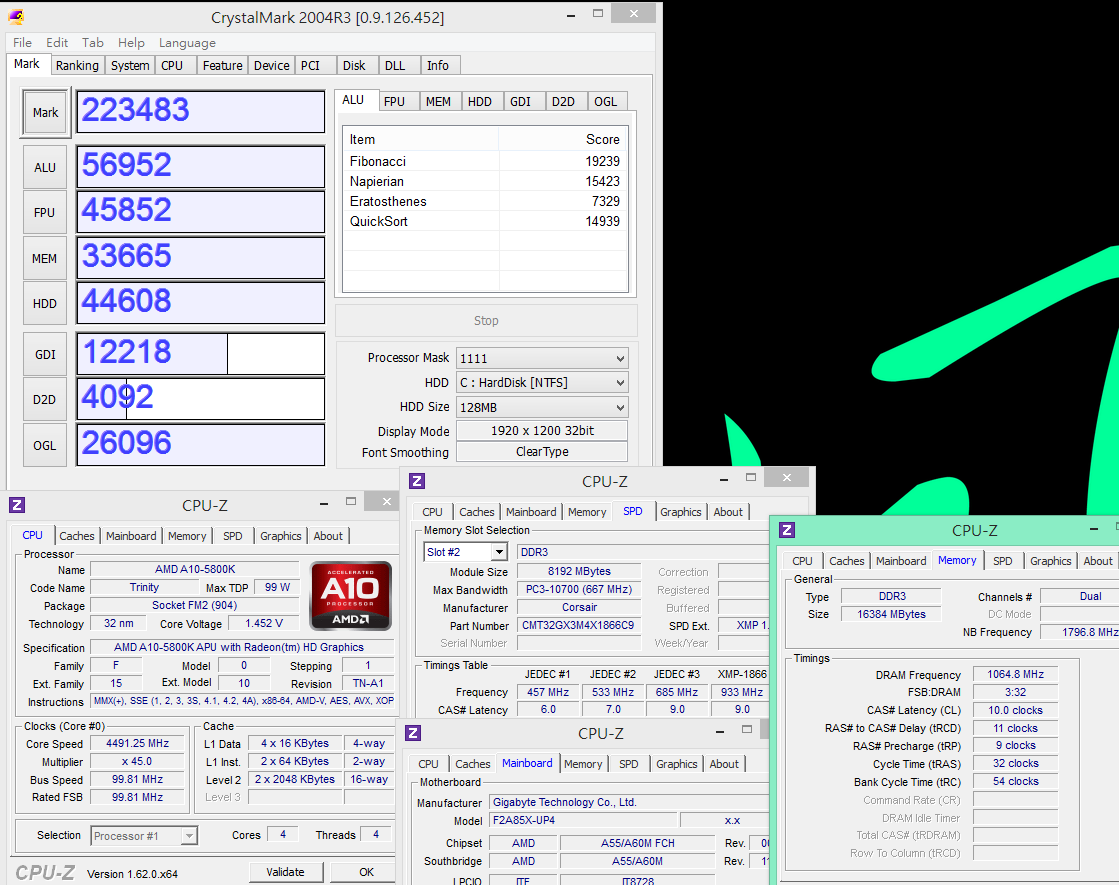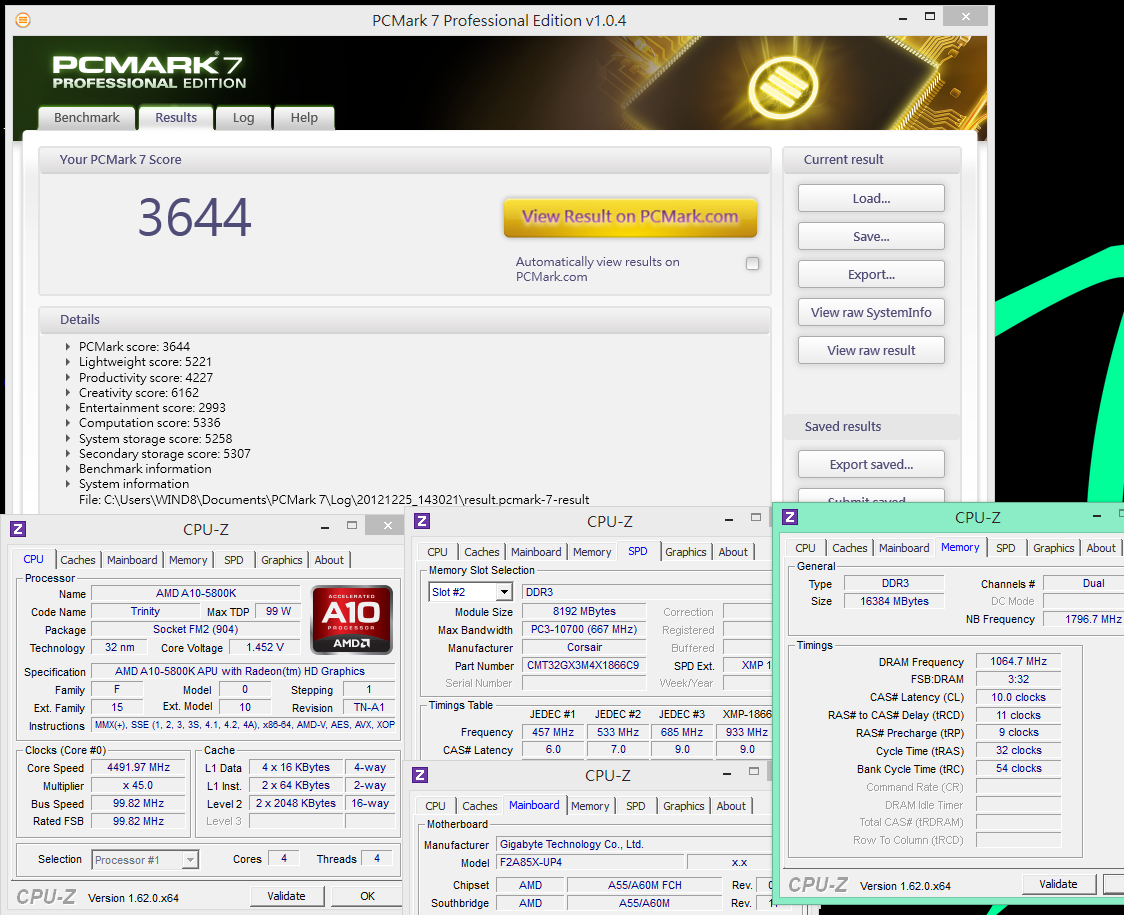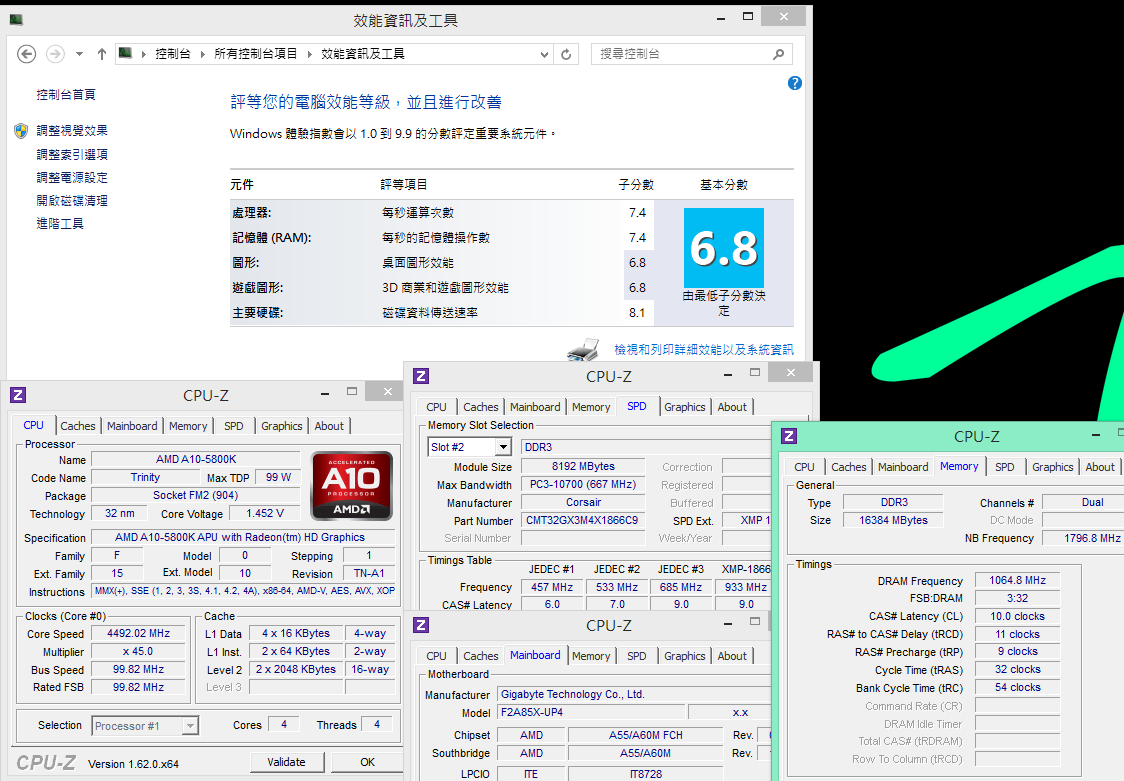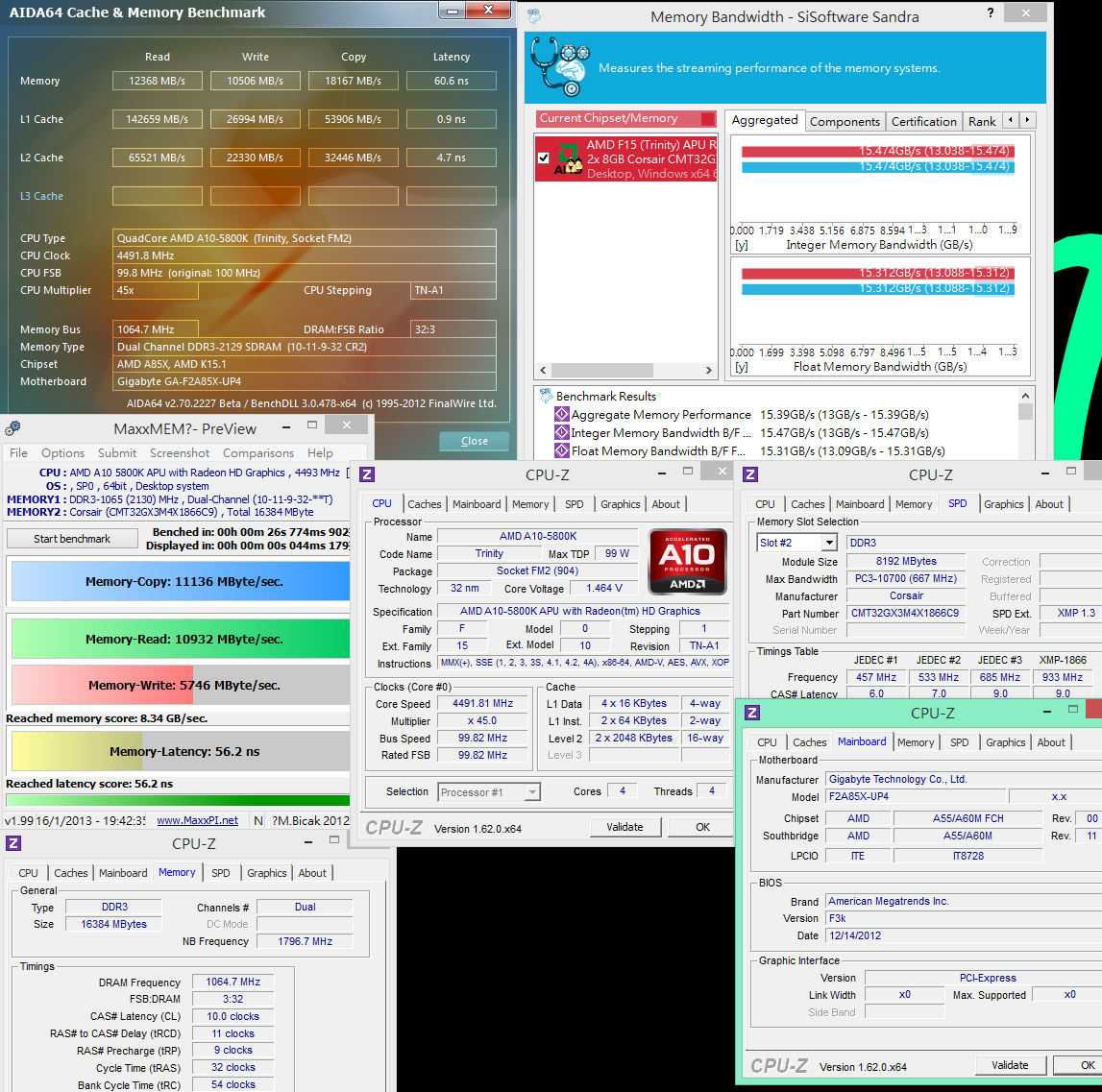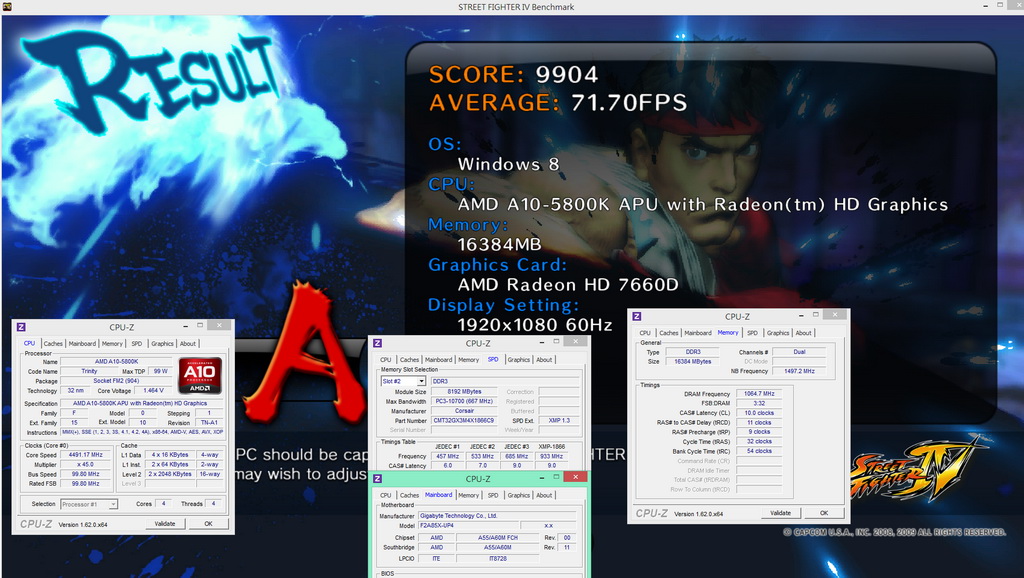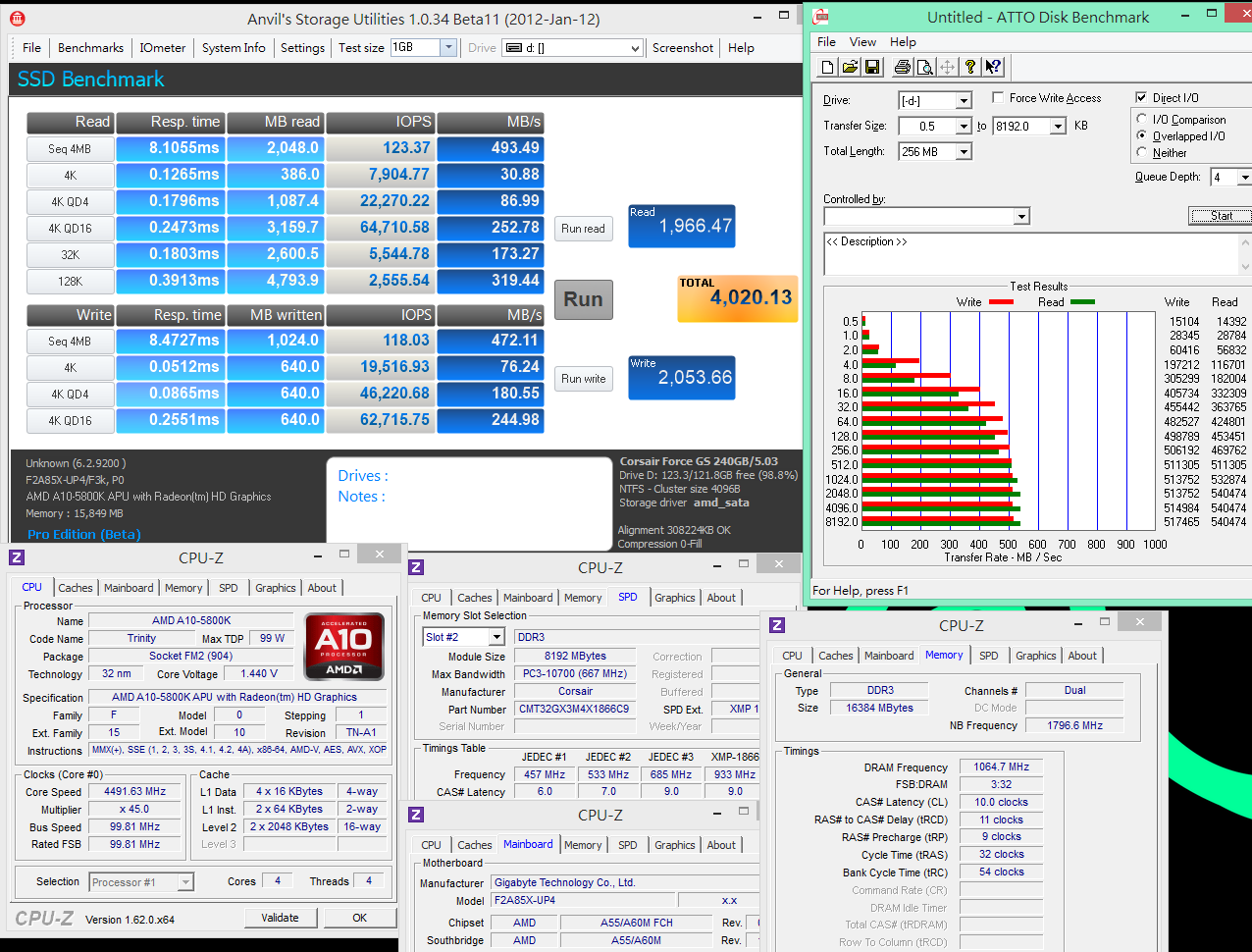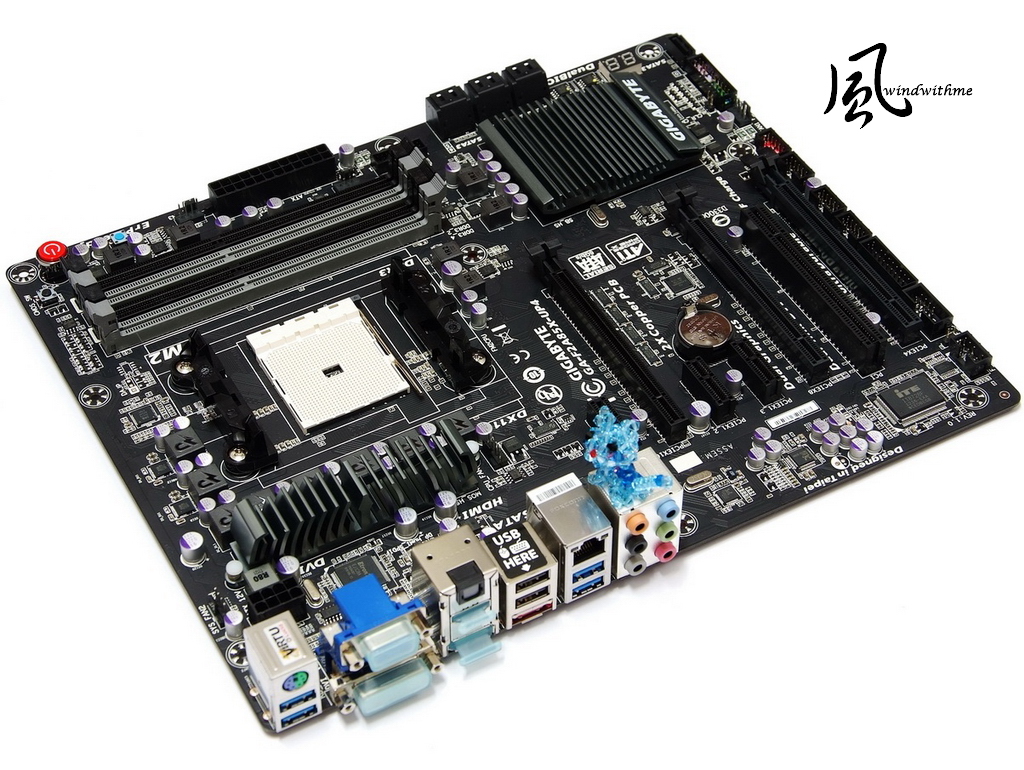AMD launched Llano APU with FM1 socket in July 2011.
Later on, AMD launched Socket FM2 in Oct 2012.
FM2 and FM1 CPU sockets are not compatible. Please be aware of it before upgrade.
In the past, the advantage of AMD platform was compatible sockets. It’s too fast for this transition.
FM2 code is Trinity APU. It combines AMD AM3+ Bulldozer structure.
The price is lower to make APU platform parity.
Chipset can use A75 and A55, but supports FM2 Socket.
AMD also launched a new chipset for Trinity APU, more high end A85X.
CPU is current most high end Trinity APU, A10-5800K.
32nm, 4-Cores, 3.8GHz, Turbo Core to 4.2GHz
Max TDP is 100W and built-in GPU is AMD Radeon HD 7660D
FM1 and FM2 CPU are 32nm which is no improvement in manufacturing.
FM2 socket is 904Pin and FM1 is 905Pin.
There is one pin less as you can see in pic.
MB is GIGABYTE most high end for FM2 Socket, F2A85X-UP4
The price is just a little bit higher than A10-5800K. Building high end FM2 platform is not too costive.
It’s black and gray as main design of GIGABYTE high end MB.
It’s own durable design. Blink of an eye, it’s 5th generation.
2oz PCB and 60A Ferrite core choke and latest IR3550 PowIRstage chip.
In my previous review, I have shared the good temperature performance of IR3550 PowIRstage.
Lower-Left Corner
3X PCI-E X16, they are X16, X8 and X4.
Supporting AMD Dual Graphics and MD CrossFire
3 X PCI-E X1
1 X PCI
Realtek ALC892 audio supports 7.1 channels and High Definition Audio
Realtek RTL8111F LAN chip and TPM slot
Lower-Right Corner
7 X Black SATA provided by A85X, supporting SATA3
It Supports RAID 0, RAID 1, RAID 5, RAID 10 and JBOD.
Right side is debug LED and dual 64 Mbit Flash BIOS
Upper-Right Corner
4 X DIMM DDR3 support 1066/1333/1600/1866. Max DDR3 capacity is 64GB.
It supports AMD Memory Profile / Extreme Memory Profile.
Next is 24-PIN power connector and front USB 3.0 connectors.
Upper-Left Corner
F2A85X-UP4 CPU left side is iron-gray sink. It’s 8-phase digital PWM.
Upper-left is 8Pin power connector. FM2 socket supports AMD A and Athlon series CPU
Red button is power, blue is Reset and black is Clear CMOS.
IO
1 X PS2 KB/Mouse
1 X D-Sub / DVI-D / HDMI / DisplayPort
4 X USB 3.0/2.0(Blue)
2 X USB 2.0(Black)
1 X S/PDIF optical outpur
1 X eSATA 6Gb/s Port
1 X RJ-45 LAN
6 X audio jacks



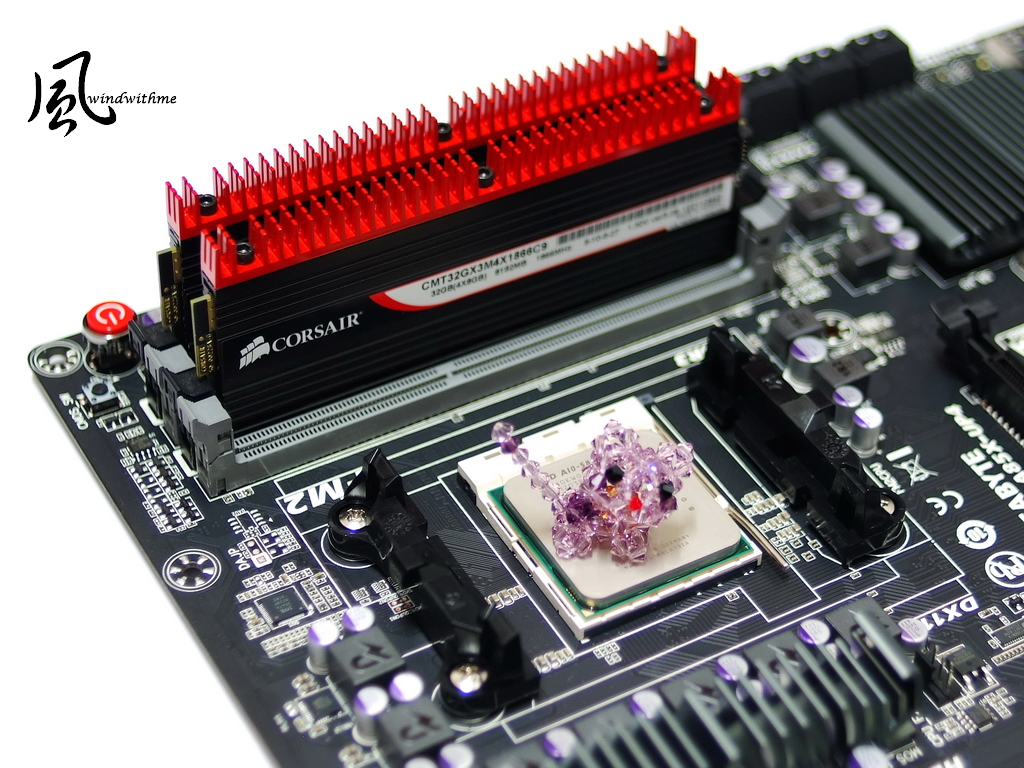




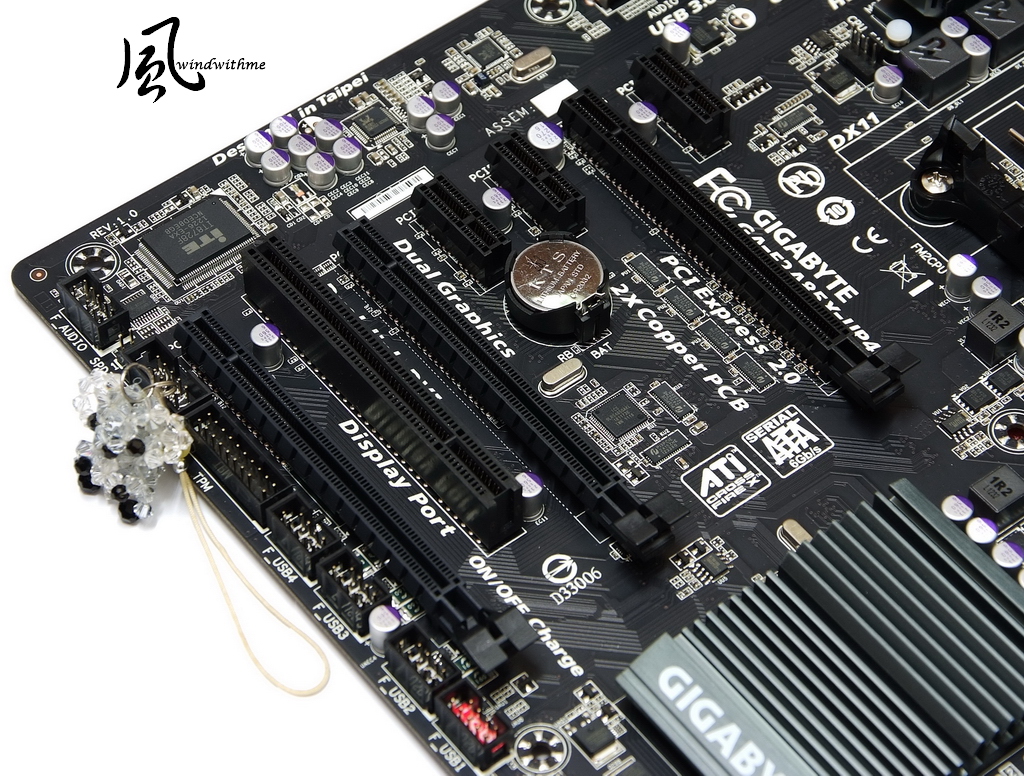

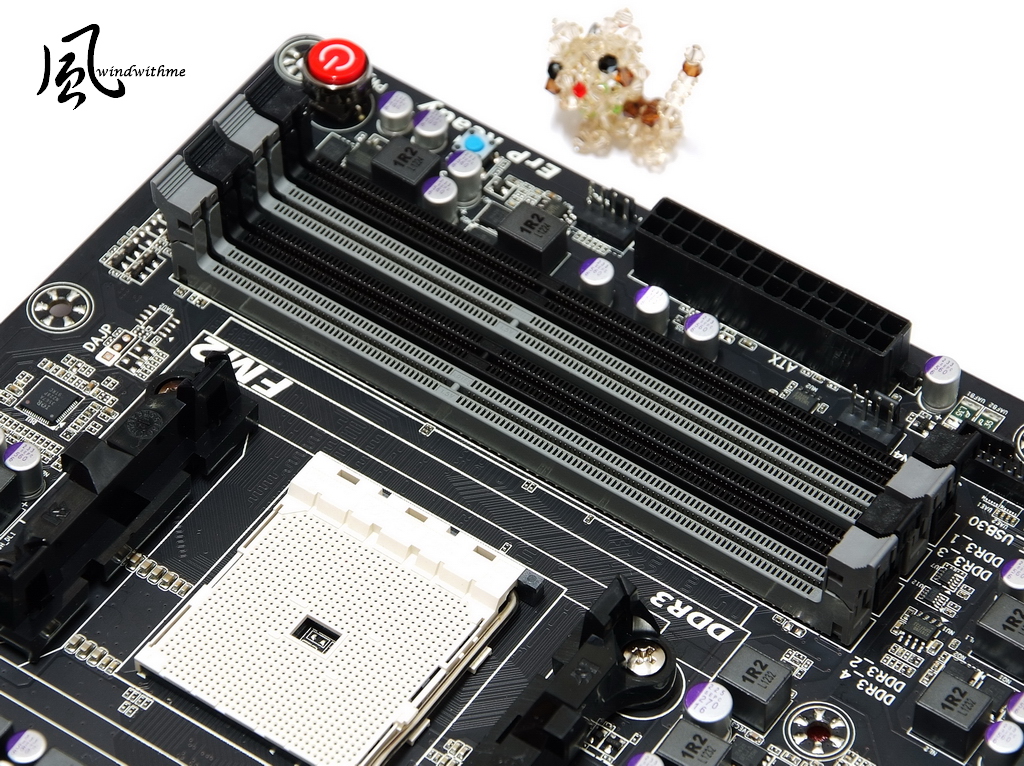
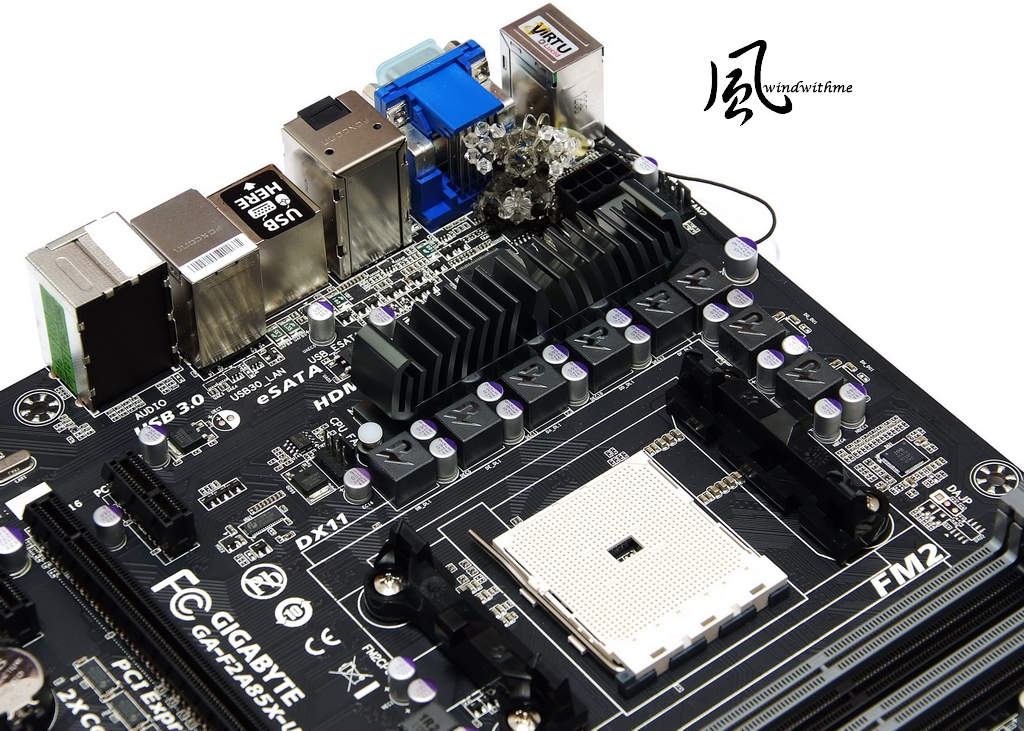

 Rispondi quotando
Rispondi quotando